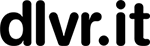Threads vs Instagram: What’s the Difference & Which One Should You Use?
The social media landscape is constantly evolving, and keeping up can feel like a full-time job. One of the newest platforms stirring up conversation is Threads, Meta’s text-first app that connects directly with Instagram. This raises a common question: Threads vs Instagram—what’s the difference?
As more people explore Threads, it’s important to understand how Threads is different from Instagram and how each platform fits into your social media strategy. Whether you’re sharing visuals or sparking conversations, knowing the difference between Threads and Instagram will help you make the most of both.
Let’s break it all down in a friendly, easy-to-digest way.
📸 Instagram: The Visual Storyteller
Instagram has long been the go-to app for visually driven content. Whether you’re snapping selfies, filming Reels, or building a brand with a curated feed, Instagram is your platform.
Key Features of Instagram:
-
Visual Focus: Photos and videos take center stage—with filters, stickers, and editing tools to enhance your content.
-
Polished Aesthetic: Many users curate a cohesive visual theme or brand identity.
-
Content Variety: Share content through Posts, Stories, Reels, IGTV, or Instagram Live.
-
Influencer Hub: Ideal for creators and brands who thrive on visual storytelling.
-
E-commerce Ready: Tag products and sell directly through posts.
-
Strong Hashtag Game: Hashtags help you reach wider audiences.
-
DMs for Connection: Use direct messaging for private chats and content sharing.
Related: Looking to ramp up your Instagram success? Check out our complete Instagram guide: How to Post to Instagram – The Ultimate Guide
✍️ Threads: The Text-Based Companion
Launched by Meta in 2023, Threads takes a different approach. It’s designed for quick updates, open conversation, and real-time dialogue—think of it like a microblogging space connected to your Instagram network.
What Makes Threads Unique:
-
Text-First Approach: Share short-form text updates (up to 500 characters) for quick thoughts, opinions, or discussions.
-
Seamless Instagram Integration: Sign up with your Instagram account—your username, profile picture, and verification badge carry over.
-
Public Conversations: Threads is built for open dialogue, reaching beyond just your followers.
-
Less Pressure on Visuals: While you can add photos or videos, the focus is on text-based engagement.
-
Real-Time Updates: Participate in trending conversations and share timely updates.
-
Minimal Visual Customization: Compared to Instagram, Threads focuses less on curated aesthetics.
-
No Dedicated Hashtags (Yet): Discoverability tools are still evolving, and hashtags aren’t central (for now).
🔍 Threads vs Instagram: Side-by-Side Comparison
Here’s a quick look at the differences between Threads and Instagram:
| Feature | Threads | |
|---|---|---|
| Primary Content | Images and Videos | Text |
| Visual Emphasis | High | Low |
| Content Formats | Posts, Stories, Reels, IGTV, Live | Threads (text), Photos, Videos, Links |
| Aesthetic Importance | Highly Curated | Minimal Visual Design |
| Links in Posts | No | Yes |
| Hashtags | Important for discovery | Not yet supported |
| Platform Integration | Standalone | Integrated with Instagram |
| Character Limit | Varies by format | 500 characters |
🧭 Threads vs Instagram: Which One Should You Use?
The best platform for you depends on your style, goals, and how you want to connect with your audience.
Choose Instagram if you:
-
Love creating visual content (photos, videos, Reels).
-
Want to grow a personal brand or aesthetic.
-
Engage in influencer or visual marketing.
-
Need e-commerce tools to sell products.
-
Thrive in curated, polished environments.
Choose Threads if you:
-
Prefer sharing quick thoughts or engaging in text-based conversations.
-
Want to participate in real-time discussions and trending topics.
-
Appreciate less pressure to post “perfect” visuals.
-
Already have an Instagram audience and want to deepen that connection.
-
Like the idea of digital microblogging or Twitter-style interactions.
🎯 Pro Tip: You don’t have to pick one! Use both platforms to reach your audience in different ways.
🔗 How to Get Started on Threads
If you already have an Instagram account, getting started on Threads is easy:
-
Download the Threads app from the App Store or Google Play.
-
Open the app and select “Log in with Instagram.”
-
Your username, profile pic, and verification badge carry over automatically.
-
Customize your bio (or stick with your Instagram details).
-
Start following, posting, and exploring!
🚀 What’s Next for Threads?
Threads is still evolving, with Meta actively rolling out new features based on user feedback. Here’s what we can expect in the future:
-
Improved discoverability tools.
-
Hashtag integration.
-
Enhanced text and media options.
-
Greater synergy with Instagram.
Final Thoughts: Threads vs Instagram
While Threads and Instagram are both part of the Meta family, they cater to different content styles:
-
Instagram = Visual storytelling, polished branding, and visual-first marketing.
-
Threads = Casual, real-time conversation, text-first thoughts, and updates.
Explore both, experiment, and find out what works best for you—or use both together for a well-rounded social media presence.
💡 Looking for an easy way to share your Threads and Instagram posts across platforms?
Check out dlvr.it—a simple tool to automate your social media sharing and save time!
Tags In
Debra Garber
Related Posts
IN THIS ARTICLE